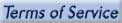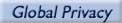| ||
Key Webinar Features:
- Desktop/Application Sharing: Broadcast a view of either your desktop or a specific application to training attendees.
- Integrated Audio: Add Integrated Toll-Free audio service for the convenience of external learners or use built-in VoIP and toll-based phone options to reduce audio costs.
- Desktop Recording/Training Playback: Record your training, including audio, and continue selling your work.
- Marketing and Promotion: We provide free listing of upcoming courses on our catalogue, website, and social media. Additional marketing resources are available.
- Online Course Catalogue: A hosted online course catalogue of training sessions allows people to self-register.
- Full-Service Registration: Secure online registration page with built-in e-commerce.
- Automated Payment Processing: Charge for your courses through our integration with PayPal™ processing services.
- Invitations: Easily create session invitations and send them through Outlook®, or copy and paste them into another email client.
- Automated Reminder and Follow-up Emails: Maintain contact with attendees by having us send reminder and follow-up emails.
- Configurable Class Size: Set a limit on the number of people that can register for a training session.
- Content Library: Organize and store reusable content, such as training materials, tests, surveys and recordings.
- Materials: Upload documents, images, media files and web links for attendees to use before, during and after a session.
- Tests: Use tests to see what attendees know before the session and to evaluate their retention during the session and afterwards.
- Polls: Increase interactivity and get immediate feedback.
- Evaluations: Assess the effectiveness of your training with online testing.
- Reporting: Get detailed lists of session attendance, test results and evaluations.
- Hand Raising: Attendees can signal when they need to ask a question.
- Drawing Tools: Draw, highlight and point to items of interest right on the screen.
- Timer: Keep track of time by counting down the minutes on screen.
- Chat: Attendees can interact with anyone in the session.
- Change Presenters: Use multiple presenters to boost audience interest. Allow attendees to share their screens as well.
- Security: End-to-end 128-bit AES encryption safeguards all login information and training session data.
- Tech Support: Free technical support for presenters and attendees during presentations.
- Coaching: We provide presentation coaching services on request.
- Art, Design, Copywriting: We provide a wide range of services to empower you be your very best.

| Knowledge Clinic Ltd. - Europe: Port Aleria, Rosnakilly, Kilmeena, Westport, Co. Mayo, Ireland - USA: PO Box 726, Mahwah, NJ 07430 All content on this site is subject to Copyright© 2011 | |||